Honeywell RTH111B1024 Non-Programmable Thermostat
The Honeywell RTH111B1024 is a non-programmable digital thermostat designed for single-stage heating and cooling systems. It offers precise temperature control and is compatible with gas‚ oil‚ and electric furnaces‚ as well as central air conditioning systems. The thermostat is user-friendly‚ with a clear display and straightforward controls‚ making it ideal for homeowners seeking simplicity and reliability in temperature management.
1.1 Overview of the Thermostat
The Honeywell RTH111B1024 is a non-programmable digital thermostat designed for single-stage heating and cooling systems. It is compatible with gas‚ oil‚ electric furnaces‚ and central air conditioning systems‚ as well as hot water systems and millivolt systems. The thermostat features a backlit display for easy readability and operates on battery power‚ eliminating the need for a common wire. Its simple design makes it user-friendly‚ with basic controls for setting temperature and system mode. It is designed for low voltage systems and is ideal for homeowners seeking a reliable‚ straightforward temperature management solution without advanced scheduling capabilities.

1.2 Key Features and Benefits
The Honeywell RTH111B1024 offers precise temperature control with +/-1 degree Fahrenheit accuracy. Its large‚ backlit display ensures easy readability in low-light conditions. The thermostat is battery-powered‚ eliminating the need for a common wire‚ and it works with single-stage heating and cooling systems. It supports multiple system types‚ including gas‚ oil‚ electric furnaces‚ central AC‚ and millivolt systems. The device is user-friendly‚ with simple controls for adjusting temperature and system modes. Its compact design and straightforward installation make it a cost-effective solution for homeowners seeking efficient temperature management without the complexity of programmable features.
Identify System Type
The Honeywell RTH111B1024 works with single-stage heating and cooling systems‚ including gas‚ oil‚ electric furnaces‚ central AC‚ and millivolt systems‚ ensuring versatile application in different setups.
2.1 Compatible Systems
The Honeywell RTH111B1024 is compatible with various heating and cooling systems‚ including gas‚ oil‚ and electric furnaces‚ central air conditioning systems‚ and hot water systems with or without pumps. Additionally‚ it supports millivolt systems‚ making it versatile for different home configurations. This thermostat is designed for single-stage heating and cooling systems‚ ensuring efficient temperature control. It does not support multi-stage systems‚ so compatibility should be confirmed before installation; The thermostat’s flexibility ensures it can be adapted to meet the needs of a wide range of home environments.
2.2 Determining Your System Type
To determine your system type‚ start by examining your existing heating and cooling setup. Check the wiring configuration of your current thermostat and count the number of wires connected. Systems with 24V or millivolt capabilities are compatible. If your system uses a transformer‚ measure the voltage to confirm compatibility. For single-stage heating and cooling systems‚ the RTH111B1024 is ideal. Multi-stage systems are not supported. Ensure your system matches the thermostat’s specifications to avoid installation issues. Refer to your system’s manual or consult a professional if unsure about compatibility. Proper identification ensures optimal performance and functionality.

Installation Instructions
Turn off power to your HVAC system. Remove the old thermostat. Connect wires to the new Honeywell RTH111B1024. Mount and test the system.
3.1 Pre-Installation Checklist
Before installing the Honeywell RTH111B1024‚ ensure the following:
– Power to the HVAC system is turned off at the circuit breaker.
– Old thermostat wires are labeled for identification.
– A screwdriver and wire strippers are available.
– The system type (e.g.‚ gas‚ electric‚ or millivolt) is confirmed.
– The thermostat is compatible with your system (single-stage‚ 24V‚ or millivolt).
– Batteries (if required) are on hand.
– Installation manual is reviewed.
– All safety precautions are followed to avoid damage or injury.
This checklist ensures a smooth and safe installation process.
3.2 Step-by-Step Installation Guide
- Turn off the power to your HVAC system at the circuit breaker.
- Remove the old thermostat and label the wires according to their functions.
- Mount the Honeywell RTH111B1024 thermostat base to the wall‚ ensuring it is level and secure.
- Connect the labeled wires to the corresponding terminals on the new thermostat base.
- Attach the thermostat faceplate to the base‚ ensuring it clicks securely into place.
- Restore power to the HVAC system and test heating and cooling operation.
This guide ensures a safe and proper installation of your Honeywell RTH111B1024 thermostat.
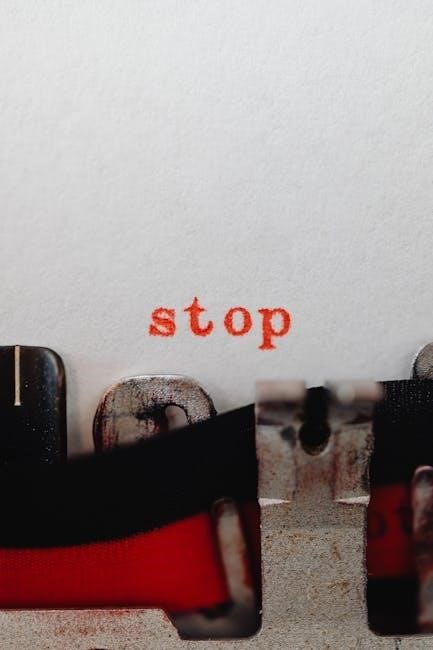
Thermostat Controls
The Honeywell RTH111B1024 features a digital interface with intuitive controls for temperature adjustment‚ fan operation‚ and system mode selection. Its non-programmable design simplifies operation for ease of use.
4.1 Understanding the Display Screen
The Honeywell RTH111B1024 features a clear LCD display showing current temperature‚ set temperature‚ system mode‚ and fan status. Icons indicate heating‚ cooling‚ or fan operation. The display is backlit for visibility in low-light conditions. Temperature is displayed in 1-degree increments for precision. The screen also shows system status‚ such as “HEAT ON” or “COOL ON‚” ensuring users are informed. The interface is user-friendly‚ making it easy to monitor and adjust settings without confusion. This design ensures seamless interaction and optimal temperature control for home comfort.

4.2 Operating the Thermostat
Operating the Honeywell RTH111B1024 is straightforward. Use the up and down buttons to adjust the desired temperature. Select between heat‚ cool‚ or fan-only modes using the mode button. The fan can be set to auto or on for continuous airflow. The thermostat responds to temperature changes‚ activating the HVAC system as needed. The interface is intuitive‚ ensuring easy adjustments. Press the system button to cycle through options‚ and use the arrows for precise temperature control. This thermostat is designed for simplicity‚ making it easy to maintain comfort without complex programming or settings.

Advanced Installation Options
The Honeywell RTH111B1024 allows advanced installation options like configuring system settings‚ adjusting sensitivity‚ and setting auxiliary heat or compressor delays for optimized performance.
5.1 Configuring System Settings
Configuring system settings on the Honeywell RTH111B1024 involves accessing the advanced menu to customize options like temperature sensitivity and system operation modes. Users can adjust settings such as the temperature differential‚ which determines when the system turns on or off‚ and configure auxiliary heat or compressor delays to optimize performance. Additionally‚ the thermostat allows setting up millivolt systems or enabling features like adaptive recovery‚ which helps the system reach the desired temperature by the scheduled time. These configurations ensure the thermostat operates efficiently with the specific HVAC system installed.
5.2 Troubleshooting Common Issues
If the Honeywell RTH111B1024 thermostat is not functioning correctly‚ check for common issues like a blank display or incorrect temperature readings. Ensure batteries are installed properly and replace them if necessary. Verify wiring connections to avoid loose or incorrect terminals. If the system does not turn on‚ confirm the circuit breaker or fuse is operational. For temperature inaccuracies‚ calibrate the thermostat by adjusting the temperature offset settings. If issues persist‚ reset the thermostat by removing batteries for 30 seconds. Consult the manual for detailed troubleshooting steps or contact Honeywell support for further assistance.

Maintenance and Battery Replacement
Regularly clean the thermostat display and ensure proper wiring connections. Replace batteries annually or when the low-battery indicator appears. Maintain a stable environment for optimal performance.
6.1 Replacing Batteries
To replace the batteries in your Honeywell RTH111B1024 thermostat‚ follow these steps:
- Locate the battery compartment‚ typically found on the front or side of the thermostat.
- Gently remove the faceplate to access the batteries;
- Take out the old batteries and dispose of them properly.
- Insert two new AA alkaline batteries‚ ensuring the polarity matches the diagram.
- Replace the faceplate securely.
- Check the display to confirm the low-battery icon has disappeared.
Avoid mixing old and new batteries for optimal performance.
6.2 Regular Maintenance Tips
Regular maintenance ensures your Honeywell RTH111B1024 thermostat operates efficiently. Clean the display screen with a soft cloth to maintain visibility. Check and replace batteries annually or when the low-battery indicator appears. Ensure proper airflow by keeping vents unobstructed. Verify wiring connections are secure and free from damage. If the thermostat is mounted on the wall‚ ensure it is level for accurate temperature readings. Periodically inspect the thermostat’s calibration by comparing it with a reliable thermometer. Address any discrepancies by adjusting the temperature offset settings. Proper maintenance extends the lifespan and ensures reliable performance of your thermostat.

Warranty and Support
The Honeywell RTH111B1024 thermostat is backed by a 1-year limited warranty. For support‚ visit Honeywell’s official website for resources‚ FAQs‚ and customer service assistance.

7.1 Warranty Details
The Honeywell RTH111B1024 thermostat comes with a 1-year limited warranty covering defects in materials and workmanship. This warranty applies to the original purchaser and is non-transferable. It ensures repair or replacement of the product if it fails under normal use within the warranty period. For warranty claims‚ customers must provide proof of purchase and contact Honeywell’s customer support. The warranty does not cover damages caused by improper installation‚ misuse‚ or external factors. Full warranty details are outlined in the product manual available on Honeywell’s official website.
7.2 Customer Support Options
Honeywell offers comprehensive customer support for the RTH111B1024 thermostat. Support options include access to the official Honeywell website‚ where users can download manuals‚ troubleshooting guides‚ and FAQs. Customers can also contact Honeywell’s customer service team via phone or email for assistance with installation‚ operation‚ or warranty claims. Additional resources‚ such as installation guides and product specifications‚ are available online to help users resolve common issues independently. Honeywell’s dedicated support ensures that any questions or concerns about the thermostat are addressed promptly and effectively.


