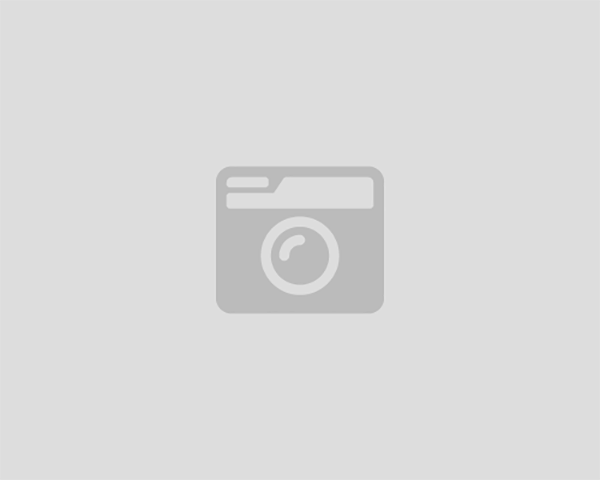Welcome to the M5 eBike Display Manual, your comprehensive guide to understanding and optimizing the LCD-M5 hand control panel. This manual covers essential features, installation, and troubleshooting to ensure safe and efficient eBike operation.
Overview of the M5 Display System
The M5 eBike display system is a cutting-edge LCD control panel designed for modern electric bicycles. Built with durable ABS materials and a high-hardness acrylic screen, it ensures long-lasting performance. The display provides real-time metrics such as speed, power level, mileage, voltage, and fault indicators, keeping riders informed. It supports multiple voltage levels (24V, 36V, 48V, 60V, 64V) and features intuitive controls for power, headlights, and multi-function settings. The M5 system also allows customization of parameters like wheel diameter, speed limits, and brightness, enhancing user experience. Its compact design and robust construction make it a reliable choice for eBike enthusiasts.
Importance of the Manual for eBike Users
This manual is indispensable for M5 eBike users, offering detailed guidance on display functionality, installation, and troubleshooting. It helps riders maximize their eBike’s potential by explaining how to adjust settings like wheel diameter and speed limits. The manual also covers fault identification and resolution, ensuring safe and efficient operation. By understanding the M5 system through this guide, users can customize their riding experience, maintain their display, and comply with local regulations, making it an essential resource for both novice and experienced eBike enthusiasts.

Key Features of the M5 eBike Display
The M5 eBike display offers a range of essential features, including speed, power level, mileage, voltage, and fault metrics. It also provides control functions like power and headlight switches, ensuring a seamless riding experience with customizable settings and multi-function controls.
Display Metrics: Speed, Power Level, Mileage, Voltage, and Faults
The M5 display provides real-time metrics for speed, power level, mileage, voltage, and faults, ensuring riders stay informed. Speed is shown in km/h or mph, while power level indicates battery usage. Mileage tracks total and trip distances. Voltage monitoring ensures battery health. Fault codes alert riders to issues, aiding quick troubleshooting. These metrics are displayed clearly on the LCD screen, enhancing safety and control during rides.
Control Functions: Power Switch, Headlight Switch, and Multi-Function Controls
The M5 display features intuitive controls for seamless eBike operation. The power switch activates the system, while the headlight switch toggles the front light for enhanced visibility. Multi-function controls allow riders to adjust assist modes, toggle between trip meters, and access settings. These controls are ergonomically designed for easy access, ensuring a smooth and convenient riding experience. The system also supports customizable parameters, enabling riders to personalize their eBike setup according to their preferences.

Installation and Setup of the M5 Display
Ensure proper wiring connections and verify voltage compatibility before mounting the display. Secure the unit to the handlebar and power on to test functionality.
Preparation for Installation: Wiring and Voltage Requirements
Before installing the M5 display, ensure your eBike’s wiring system is compatible. The display operates on DC 24V, 36V, 48V, 60V, or 64V, matching most eBike setups. Verify the wiring connectors and select the appropriate transfer ring for your handlebar size (22.2mm, 25.4mm, 28.6mm, or 31.8mm). Proper connection ensures reliable power supply and data transmission. Insulate all wires to prevent short circuits and secure them neatly to avoid interference with other components. Always refer to your eBike’s wiring diagram for specific connections. Proper preparation ensures a smooth installation process and optimal display performance.
Step-by-Step Installation Guide: Connecting the Display to the eBike
Turn off the eBike’s power supply before starting the installation. Locate the wiring connectors on your eBike and match them to the M5 display’s ports. Plug in the necessary connectors according to the eBike’s wiring system. Ensure all connections are secure and properly insulated to prevent short circuits.
Mount the display on the handlebar using the provided bracket or transfer ring. Tighten the screws firmly to ensure stability. Turn on the display and configure basic settings like wheel diameter, speed limits, and brightness.
Test the display’s functionality by checking metrics such as speed, power level, battery status, and fault codes. Verify that all buttons and switches operate correctly. If issues arise, refer to the troubleshooting section for solutions.

Customizing the M5 Display Settings
Customize your M5 display by adjusting wheel diameter, speed limits, and brightness. Optimize your ride with 3, 5, or 9 levels of assist mode control.
Adjusting Parameters: Wheel Diameter, Speed Limits, and Brightness
Customizing the M5 display involves adjusting key parameters for personalized performance. The wheel diameter setting ensures accurate speed and distance calculations, essential for precise ride metrics. Speed limits can be tailored to comply with local regulations or personal preferences, enhancing safety and control. Brightness adjustment allows riders to optimize visibility in varying light conditions, improving readability. These adjustments are made through the display’s menu, providing a user-friendly experience. Proper configuration ensures optimal functionality and an enhanced riding experience, making the M5 display highly adaptable to individual needs.
Configuring Assist Modes: 3/5/9 Levels of Assist Mode Control
The M5 display offers three assist mode configurations: 3, 5, and 9 levels of control, catering to diverse riding preferences. Riders can select from these pre-set modes to customize pedal assistance. The 3-level mode provides basic assistance for casual rides, while the 5-level mode offers balanced control for everyday use. The 9-level mode delivers precise adjustments for advanced riders seeking fine-tuned performance. Using the multi-function controls, users can seamlessly switch between modes. This feature enhances ride customization, allowing for optimal energy use and a more tailored eBike experience.

Troubleshooting Common Issues
Identify fault codes and resolve connectivity or power issues. Check wiring connections, restart the system, or update firmware to address display malfunctions or communication errors.
Identifying Fault Codes and Errors on the Display
The M5 display shows fault codes like E01, E02, and E03, indicating issues such as power system malfunctions, sensor errors, or communication problems. Refer to the error code table in the manual to diagnose specific problems. For example, E01 often relates to a power supply issue, while E02 may indicate a faulty speed sensor. Use the provided QR code to download the detailed fault code list for troubleshooting. If errors persist, consult the user manual or contact technical support for further assistance.
Resolving Connectivity and Power Issues
If the M5 display fails to power on, check the wiring connections and ensure the voltage matches the system requirements (24V-64V DC). Verify that all connectors are securely plugged in and free from damage. If the display malfunctions, restart the system by holding the power button for 2 seconds. For connectivity issues, ensure proper communication between the display and the eBike’s control unit. Refer to the troubleshooting section in the manual for detailed steps to resolve power and connectivity problems, ensuring optimal performance and functionality of your eBike system.

Maintenance and Care for the M5 Display
Regularly clean the LCD screen with a soft cloth and avoid harsh chemicals. Protect the display from scratches and extreme temperatures. Update firmware periodically for optimal performance.
Cleaning and Protecting the LCD Screen
To maintain the M5 display’s clarity and durability, clean the LCD screen regularly with a soft, dry microfiber cloth. Avoid using harsh chemicals, alcohol, or ammonia-based cleaners, as they may damage the high-hardness acrylic surface. For stubborn smudges, lightly dampen the cloth with water, but ensure it is not soaking wet. Avoid exposing the screen to direct sunlight or extreme temperatures. Consider applying a screen protector to prevent scratches. Regular cleaning and protection will ensure optimal visibility and extend the lifespan of your M5 display.
Updating Firmware and Software
To ensure your M5 display operates at peak performance, regular firmware and software updates are essential. Begin by checking the current firmware version on your display. Download the latest update from the official website or through the provided QR code link. Connect your display to a computer via USB or use the dedicated smartphone app for wireless updates. Follow the on-screen instructions to complete the installation. Always turn off the eBike and ensure the battery is fully charged before updating. Updates may add new features, improve functionality, or fix bugs. Refer to the manual for detailed steps or contact support if issues arise.

Legal and Safety Considerations
Adhere to local eBike regulations and safety guidelines. Always wear protective gear and ensure the eBike is in proper working condition before use. Regular inspections are crucial.
Ensuring Compliance with Local eBike Regulations
Before using your eBike, familiarize yourself with local regulations regarding electric bicycles. Ensure your eBike meets legal standards for speed, power, and equipment. The M5 display helps monitor speed and power levels, allowing you to adjust settings to comply with local laws. Be aware of restrictions on bike paths, roads, and public spaces. Regularly check for updates to eBike regulations in your area. Always follow safety guidelines and use protective gear. If unsure about specific rules, consult local authorities or the eBike manufacturer for guidance. Compliance ensures safe and lawful eBike operation.
Safety Precautions for Operating the eBike
Always wear a helmet and reflective clothing when riding. Ensure the eBike is in good condition, checking brakes, tires, and lights before use. Follow traffic rules and stay alert to your surroundings. Avoid distractions while riding. Familiarize yourself with the M5 display features to adjust settings safely. Keep both hands on the handlebars. Be cautious in adverse weather conditions. Regular maintenance is essential for optimal performance and safety. Ride responsibly and within legal speed limits to ensure a safe experience for yourself and others on the road.
The M5 eBike Display Manual provides essential guidance for optimizing your riding experience. Follow the instructions to ensure safety, efficiency, and enjoyment while using your eBike display.
Final Tips for Optimal Use of the M5 Display
For the best experience with your M5 display, regularly check battery levels, speed, and fault codes. Adjust settings like wheel diameter and assist modes to suit your riding style. Use the multi-function controls to toggle between metrics and ensure brightness is set for visibility. Keep the LCD screen clean and protected from harsh conditions. Update firmware periodically for improved performance; Familiarize yourself with error codes to address issues promptly. Always follow safety guidelines and local eBike regulations. Refer to this manual for troubleshooting and customization tips to maximize your eBike’s potential.
Resources for Further Assistance and Support
For additional help, visit the official manufacturer’s website or download the PDF manual via QR code provided. Explore support platforms like RIDSTAR and CMACEWHEEL for detailed guides. Contact customer service for technical inquiries or troubleshooting. Refer to forums and eBike communities for user insights and tips. Ensure to use genuine parts and follow authorized repair procedures for optimal performance. Stay updated with firmware releases and software improvements. For more specific needs, access resources like EBycco’s E9/EB7Pro/G7 support page or CMACEWHEEL’s M8/MK811/M5 manual.